Computational Electromagnetics with MEEP Part 2: 1D MEEP
Lesson 2: Transmitted Power Through an Interface
Getting quantitative
So far we have restricted ourselves to qualitative or semi-quantitative descriptions - we've been looking at animations and asking ourselves if they make sense. This is great, and there's no better way of debugging or sanity-checking simulations, but now we want to get some hard numbers. We're going to build off the 1D reflection example in the previous lesson, and compute the reflected and transmitted power.
First, let's figure out what numbers we expect to see. We can again consult Fresnel's Equations, which say the reflected power \(R\) as a fraction of the incident power should be:
\(R = |\frac{n1 - n2}{n1 + n2}|^2 = |\frac{1 - 2}{1 + 2}|^2 = 1/9 \approx 0.111 \)
\(T = 1 - R = 8/9 \approx 0.889\)
Let's first try and compute the transmitted power, since this turns out to be a little more straightforward. What we want is the time-averaged transmitted power across the interface, not the power at any one point in time, but averaged over a long period of time. This means we are going to compute the power flowing through at a bunch of time points, and then average that over the time window we use. Fortunately, MEEP provides some functionality to do this for us. MEEP provides "flux monitors", which integrate the Poynting vector flux over a desired area over the duration of the simulation. We just need to add one of these monitors and it will accumulate the energy for us. The code for creating such a monitor is below (just put this right before we run the simulation):
transmissionRegion = mp.FluxRegion(
center=mp.Vector3(0, 0, materialThickness/2))
transmissionFluxMonitor = simulation.add_flux(frequency, 0, 1, transmissionRegion)
This accumulates the power flowing through the monitor at exactly a single frequency (the frequency of our plane wave). We could do this ourselves by grabbing the Poynting vector \(S_z\) at each timestep and summing, but this will get really cumbersome in the near future. To get the actual data from the monitor, we just need this line, which returns a 1-element array and prints it to the screen.
print(mp.get_fluxes(transmissionFluxMonitor))
If you run the code in the previous lesson with the transmission flux monitor added, and print the flux after all the simulation steps, you should get a value around \(0.205\). Great, but what on earth does that mean? Well, I have absolutely no clue. What we need is a reference point - we need to know how much power our source was sending to the interface to begin with. So we actually need two monitors, one to grab the incident flux, and one to grab the transmitted flux.
But there's a couple problems here. The first is that for a source that stays on for the entire simulation, power starts flowing through the incident monitor before the transmitted monitor, so we will always under-estimate how much transmitted power we have, unless we let the simulation run for a really long time.
How do we fix this? Well, we could try to figure out exactly how much extra power flowed through the first monitor, and then subtract that out based on the time of the wave's travel, but that sounds really difficult. We could also put the monitors really close so that the error is small. An alternative, which is more accurate and simpler, is that we just turn off the source at some point. That way, we make sure that every wave that passes through the incident monitor also passes through the transmitted power monitor. We can do this by giving our source an "end_time" argument like so:
sources = [mp.Source(
mp.ContinuousSource(frequency=frequency, end_time=endTime/4),
component=mp.Ex,
center=mp.Vector3(0, 0, -materialThickness),
)]
Here, I've just given and end time of 1/4 our total simulation time. Let's see what this looks like:
Well, we definitely allowed most of the wave to pass through our transmission monitor, but it looks like we will need to make the simulation a little longer. There's also a bunch of very high-frequency waves there that we didn't see before... we'll come back to that, they will turn out to be extremely helpful. Since we only have the source on for a finite amount of time, it must contain a large spread of frequencies (whose distribution you can find by taking the Fourier transform of the pulse).
What about the reflected wave...?
But you might have noticed another problem. If we had an incident monitor prior to the interface, we don't just pick up the incident wave, we also pick up the reflected wave:
This means we won't be able to normalize to our incident power alone, but will be normalizing to some combination of incident power for a little while, and then incident plus reflected power. How can we solve this? The answer the designers of MEEP chose to go with is to perform two simulations - one whose only task is to figure out what the incident field is, and compute the incident flux. In this simulation, there should only be the incident medium (in our case, free space) and the PMLs, so that no reflections can occur (fortunately, we already know how to do this, it was a subject of a previous lesson. The second simulation will contain the interface, and then we can properly normalize the total power. Let's also give our simulation more time to run so that everything dies out - let's change the endTime to 20 meep units.
endTime = 20.0
To first run an empty simulation, we need only to run our simulation without the 'geometry' argument. Let's add another simulation before the first (I put it right after the pml code, see the full code below) to compute the incident flux:
simulation = mp.Simulation(
cell_size=cellSize,
sources=sources,
resolution=resolution,
boundary_layers=pmlLayers)
incidentRegion = mp.FluxRegion(center=mp.Vector3(0, 0, -materialThickness/4))
incidentFluxMonitor = simulation.add_flux(frequency, 0, 1, incidentRegion)
simulation.run(until=endTime)
This runs the simulation without any geometry, and then performs the simulation, saving the incident flux. Finally, after the code to run the second simulation with the geometry, we can compute the total transmitted flux, and print the ratio of the transmitted flux and the incident flux to the screen (I put this code right after the for loop):
incidentFlux = mp.get_fluxes(incidentFluxMonitor)[0] transmittedFlux = mp.get_fluxes(transmissionFluxMonitor)[0] print(transmittedFlux/incidentFlux)
Numbers, Numbers at last
Ah, at long last. But what's this? I got a fraction of transmitted power \(T\) of \(0.9072\). We were expecting \(0.89\)! What gives? This brings us to the next topic - convergence testing.
Full Code
As usual, you can also download the code here
import meep as mp
import numpy as np
import matplotlib.pyplot as plt
from matplotlib import animation
resolution = 32
frequency = 2.0
pmlThickness = 1.0
endTime = 20.0
courantFactor = 0.5
timestepDuration = courantFactor / resolution
numberTimesteps = int(endTime / timestepDuration)
materialThickness = 2.5
length = 2 * materialThickness + 2 * pmlThickness
cellSize = mp.Vector3(0, 0, length)
sources = [mp.Source(
mp.ContinuousSource(frequency=frequency, end_time=endTime/4),
component=mp.Ex,
center=mp.Vector3(0, 0, -materialThickness/2),
)]
geometry = [mp.Block(
mp.Vector3(mp.inf, mp.inf, materialThickness + pmlThickness),
center=mp.Vector3(0, 0, materialThickness/2 + pmlThickness/2),
material=mp.Medium(index=2))]
pmlLayers = [mp.PML(1.0)]
simulation = mp.Simulation(
cell_size=cellSize,
sources=sources,
resolution=resolution,
boundary_layers=pmlLayers)
incidentRegion = mp.FluxRegion(center=mp.Vector3(0, 0, -materialThickness/4))
incidentFluxMonitor = simulation.add_flux(frequency, 0, 1, incidentRegion)
simulation.run(until=endTime)
fieldEx = simulation.get_array(center=mp.Vector3(0, 0, 0), size=cellSize, component=mp.Ex)
fieldData = np.zeros(len(fieldEx))
simulation = mp.Simulation(
cell_size=cellSize,
sources=sources,
resolution=resolution,
boundary_layers=pmlLayers,
geometry=geometry)
transmissionRegion = mp.FluxRegion(
center=mp.Vector3(0, 0, materialThickness/4))
transmissionFluxMonitor = simulation.add_flux(frequency, 0, 1, transmissionRegion)
simulation.run(until=timestepDuration)
field_Ex = simulation.get_array(center=mp.Vector3(0, 0, 0), size=cellSize, component=mp.Ex)
fieldData = np.array(field_Ex)
for i in range(numberTimesteps-1):
simulation.run(until=timestepDuration)
fieldEx = simulation.get_array(center=mp.Vector3(0, 0, 0), size=cellSize, component=mp.Ex)
fieldData = np.vstack((fieldData, fieldEx))
incidentFlux = mp.get_fluxes(incidentFluxMonitor)[0]
transmittedFlux = mp.get_fluxes(transmissionFluxMonitor)[0]
print(transmittedFlux/incidentFlux)
fig = plt.figure()
ax = plt.axes(xlim=(-length/2,length/2),ylim=(-1,1))
line, = ax.plot([], [], lw=2)
xData = np.linspace(-length/2, length/2, fieldData.shape[1])
def init():
line.set_data([],[])
return line,
def animate(i):
line.set_data(xData, fieldData[i])
return line,
numberAnimationTimesteps = fieldData.shape[0]
fieldAnimation = animation.FuncAnimation(fig, animate, init_func=init,
frames=numberAnimationTimesteps, interval=20, blit=True)
#fieldAnimation.save('basic_animation.mp4', fps=30, extra_args=['-vcodec', 'libx264'])
plt.show()
A quiz question
If you found this content helpful, it would mean a lot to me if you would support me on Patreon. Help keep this content ad-free, get access to my Discord server, exclusive content, and receive my personal thanks for as little as $2. :)
Become a Patron!

