Computational Electromagnetics with MEEP Part 2: 1D MEEP
Lesson 4: Reflected Power from an Interface
Reflected power - Two Simulations, but different
In the previous lesson we computed transmitted power, and we saw that in order to normalize the transmitted power to the incident power, we had to run two simulations - one with no interface, where all we have is our source propagating through free space, and the second which does have the interface.
Here we are going to do basically the same thing to start - run the first simulation to find the incident power on the interface. Now, how do we compute the reflected power? Well, we have a problem. As in the previous simulation, we don't know what the reflected power is by itself. At the location we are measuring reflected power, we are measuring two waves that are interfering with each other - the incident wave and the reflected wave:
Power is unfortunately not a linear function of the fields (we have to take the magnitude squared), so we can't just subtract out the incident power - we have to subtract out the incident field. What we want is a simulation that looks like this:
Where we only have the reflected wave present, so the monitor only captures the reflected power. We don't care what is happening after the interface in the transmission region, because we aren't measuring that. If we don't care about what's happening in the transmission region, then we can just take the fields from our second simulation (which contains the incident plus reflected field) and subtract the fields from the first simulation. On the left-hand side of the interface, this will give us exactly what we want. Let's give it a go. We basically just need to copy/paste our previous code that records the fields. I added the following code immediately after the first simulation (the one with propagation in free space) to record the incident field data in a variable called incidentFieldData:
simulation.run(until=0)
fieldEx = simulation.get_array(center=mp.Vector3(0, 0, 0), size=cellSize, component=mp.Ex)
incidentFieldData = np.zeros(len(fieldEx))
def updateIncidentField(sim):
global incidentFieldData
fieldEx = sim.get_array(center=mp.Vector3(0, 0, 0), size=cellSize, component=mp.Ex)
incidentFieldData = np.vstack((incidentFieldData, fieldEx))
simulation.restart_fields()
The simulation.run(until=0) at the beginning is just to figure out what the dimensions of our field data should be, and the simulation.restart_fields() at the end moves our fields back to time 0. We also want to change this line of code (running the first simulation):
simulation.run(until=endTime)
To this:
simulation.run(mp.at_every(animationTimestepDuration, updateIncidentField), until=endTime)
This makes sure we actually record the incident fields during the simulation. Finally, we subtract the two fields from each other:
reflectedFieldData = fieldData - incidentFieldData
If we wanted to animate the fields, we would also need to change the line in the animate() function to grab the reflectedFieldData instead of the fieldData. Now, what does the result look like?
Cool! It's exactly what we expected. As expected, there are no fields until after a couple of seconds, at which point fields both reflect and transmit from the interface. There's clearly some weird interference going on on the transmission side, because our incident and transmitted fields have different wavelengths, so the stuff on the right half of the simulation is total nonsense. But the left half contains exactly what we want - the reflected fields.
Now back to numbers
So this is really neat - to find the reflected power, all we have to do is subtract the incident field from the reflected field. Now let's try and actually get some numbers by integrating the flux. Fortunately, MEEP provides a built-in way of doing this. Rather than subtracting the fields everywhere, MEEP is able to only subtract them at a particular monitor of your choosing. This allows us to avoid doing even more post-processing once we subtract the fields, and it has the added benefit that we can compute both the reflected and transmitted power from the same simulation (because as we saw things get all kinds of wonky when you subtract the fields from the transmission region). We can do this immediately after running our first simulation using MEEP's get_flux_data function, which grabs the field data at the monitor of our choosing so that we can subtract it later:
incidentFluxToSubtract = simulation.get_flux_data(incidentFluxMonitor)
Now, before we start the second simulation, but after we run the first, we add a monitor for the reflected data, and load in the incident flux we wanted to subtract (because of how MEEP works, it happens to be more efficient to load the flux you want to subtract first, and then get the flux from the second simulation)
reflectionRegion = incidentRegion reflectionFluxMonitor = simulation.add_flux(frequency, 0, 1, reflectionRegion) simulation.load_minus_flux_data(reflectionFluxMonitor, incidentFluxToSubtract)
Finally, after the second simulation has run, we can grab the reflected flux from the monitor we set up and then print the ratio of it to the incident flux to the screen:
reflectedFlux = mp.get_fluxes(reflectionFluxMonitor)[0] print(reflectedFlux/incidentFlux)
Now, if you run the simulation (depending on your current resolution, PML layer thickness, and simulation time), you should get \(T \approx 0.89\) and \(R \approx -0.107\). Hold up. Why is \(R\) negative? Isn't power always a positive quantity? Well, yes, but MEEP also has to keep track of the direction of the flow. A negative value just means that power is flowing in the \(-z\) direction, or toward the left. Just as expected. We can add in a minus sign to find \(R\), the fraction of reflected power:
R = -reflectedFlux / incidentFlux
Tweaking the code to compute R, T, and print them to the screen, along with their sum (to see if energy is conserved)
T = transmittedFlux / incidentFlux print(T) print(R) print(R + T)
I get a value for R + T of \(1.0000032\), pretty darn close to 1. Our simulation very nearly conserves energy. This is a very good idea - always check to make sure energy conservation isn't violated by your system. That is an easy way to find something wrong with your simulation.
Well, this is really awesome! We have learned a lot so far. We can now use MEEP, an open-source electromagnetics simulator, to simulate electromagnetic fields propagating through space and reflecting off interfaces. We learned how to compute the reflected power and transmitted power from an interface, and how to visualize the resultant fields as the wave propagates. We learned about perfectly matched layers, convergence testing, and the subtleties involved when we have multiple fields interfering with each other. You might have noticed in these simulations a bunch of really high-frequency oscillations that persist for a while in the simulation. In the next lesson we're going to learn how to use those to our advantage - to turn our single-frequency simulation into a multi-frequency one without adding hardly any computation time.
Full Code
You can download the full code for this lesson here
import meep as mp
import numpy as np
import matplotlib.pyplot as plt
from matplotlib import animation
resolution = 64
frequency = 2.0
pmlThickness = 4.0
endTime = 20.0
animationTimestepDuration = 0.05
materialThickness = 2.5
length = 2 * materialThickness + 2 * pmlThickness
cellSize = mp.Vector3(0, 0, length)
sources = [mp.Source(
mp.ContinuousSource(frequency=frequency, end_time=endTime/4),
component=mp.Ex,
center=mp.Vector3(0, 0, -materialThickness/2),
)]
geometry = [mp.Block(
mp.Vector3(mp.inf, mp.inf, materialThickness + pmlThickness),
center=mp.Vector3(0, 0, materialThickness/2 + pmlThickness/2),
material=mp.Medium(index=2))]
pmlLayers = [mp.PML(1.0)]
simulation = mp.Simulation(
cell_size=cellSize,
sources=sources,
resolution=resolution,
boundary_layers=pmlLayers)
simulation.run(until=0)
fieldEx = simulation.get_array(center=mp.Vector3(0, 0, 0), size=cellSize, component=mp.Ex)
incidentFieldData = np.zeros(len(fieldEx))
def updateIncidentField(sim):
global incidentFieldData
fieldEx = sim.get_array(center=mp.Vector3(0, 0, 0), size=cellSize, component=mp.Ex)
incidentFieldData = np.vstack((incidentFieldData, fieldEx))
simulation.restart_fields()
incidentRegion = mp.FluxRegion(center=mp.Vector3(0, 0, -materialThickness/4))
incidentFluxMonitor = simulation.add_flux(frequency, 0, 1, incidentRegion)
simulation.run(mp.at_every(animationTimestepDuration, updateIncidentField), until=endTime)
fieldEx = simulation.get_array(center=mp.Vector3(0, 0, 0), size=cellSize, component=mp.Ex)
fieldData = np.zeros(len(fieldEx))
incidentFluxToSubtract = simulation.get_flux_data(incidentFluxMonitor)
simulation = mp.Simulation(
cell_size=cellSize,
sources=sources,
resolution=resolution,
boundary_layers=pmlLayers,
geometry=geometry)
transmissionRegion = mp.FluxRegion(
center=mp.Vector3(0, 0, materialThickness/4))
transmissionFluxMonitor = simulation.add_flux(frequency, 0, 1, transmissionRegion)
reflectionRegion = incidentRegion
reflectionFluxMonitor = simulation.add_flux(frequency, 0, 1, reflectionRegion)
simulation.load_minus_flux_data(reflectionFluxMonitor, incidentFluxToSubtract)
def updateField(sim):
global fieldData
fieldEx = sim.get_array(center=mp.Vector3(0, 0, 0), size=cellSize, component=mp.Ex)
fieldData = np.vstack((fieldData, fieldEx))
simulation.run(mp.at_every(animationTimestepDuration, updateField), until=endTime)
incidentFlux = mp.get_fluxes(incidentFluxMonitor)[0]
transmittedFlux = mp.get_fluxes(transmissionFluxMonitor)[0]
reflectedFlux = mp.get_fluxes(reflectionFluxMonitor)[0]
R = -reflectedFlux / incidentFlux
T = transmittedFlux / incidentFlux
print(T)
print(R)
print(R + T)
fig = plt.figure()
ax = plt.axes(xlim=(-length/2,length/2),ylim=(-1,1))
line, = ax.plot([], [], lw=2)
xData = np.linspace(-length/2, length/2, fieldData.shape[1])
reflectedFieldData = fieldData - incidentFieldData
def init():
line.set_data([],[])
return line,
def animate(i):
line.set_data(xData, reflectedFieldData[i])
return line,
numberAnimationTimesteps = fieldData.shape[0]
fieldAnimation = animation.FuncAnimation(fig, animate, init_func=init,
frames=numberAnimationTimesteps, interval=20, blit=True)
#fieldAnimation.save('basic_animation.mp4', fps=30, extra_args=['-vcodec', 'libx264'])
plt.show()
A quiz question
If you found this content helpful, it would mean a lot to me if you would support me on Patreon. Help keep this content ad-free, get access to my Discord server, exclusive content, and receive my personal thanks for as little as $2. :)
Become a Patron!

